Logitech Harmony 890 Universal Remote (and save 50%): a gift that will put you in control!
Thursday, December 17th, 2009Tired of all the remote controls cluttering up your coffee table? Logitech wants to control your entire entertainment center with its Logitech Harmony 890
.
Lets face it, there’s a downside to the consumer electronics revolution. A proliferation of black or silver boxes that live under the omnipresent TVs bring with them a multitude of separate remote controls; one to change the volume of the stereo, one to turn on the TV, one to control the DVD player, another for the TiVo; the list goes on.
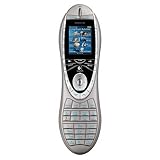
The Logitech Harmony 890
puts you in control of your entire audio-video system with just one button. It’s home entertainment the way it should be–simple.
Optimized for complicated HDTV and PVR systems, the Logitech Harmony 890 helps you tame tough configurations like switching your television between video aspect ratios depending on the program source. The interactive color display lets you quickly choose a 16:9 ratio for movies and HDTV, or a standard 4:3 ratio for basic television programming.
The new remote control models from Logitech’s Harmony line. Their newest consumer remote, the Logitech Harmony 890, departs from the norm and adds a 128×160 pixel full color LCD display and docking cradle to recharge the included Lithium-ion battery. The entire remote has been completely remodeled by Logitech’s design team. This model is the culmination of the company’s influence and experience being put to the test in an effort to improve upon the past Harmony designs and ergonomics.
The remote’s LCD screen goes to sleep automatically, but is awakened “automagically” when the remote is picked up or when the GLOW button is pressed. The contrast is a bit high on the display, and it cannot be adjusted, but all text appeared to be reasonably easy to read. The Volume, Channel and Navigational buttons are quite easy to reach with the thumb and are very well laid out. Selecting from the eight activities or user controls via the LCD screen’s side buttons is also very easy to do,
The baseline?
Simply press an Activity button, such as “Watch TV” or “Listen to Music,” and your Harmony Remote automatically sets up each of the devices required for that activity. Sleek docking station that remote fully charged Programmable with Windows PC or Macintosh computer / USB Cable included 53 top-mounted hard buttons and 8 on-screen activity buttons 2 MB non-volatile flash memory.
Yes, that’s right, the Logitech Harmony 890 comes with programming software for both Windows and Mac OS X!
Now the Logitech Harmony 890 comes with 50% saving at US$ 199.99!

